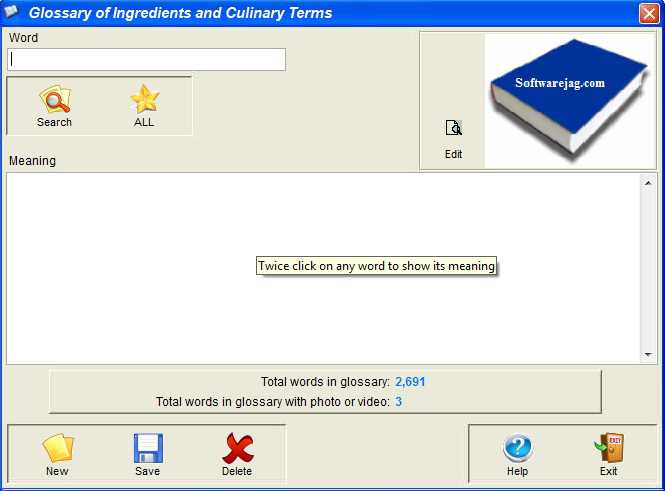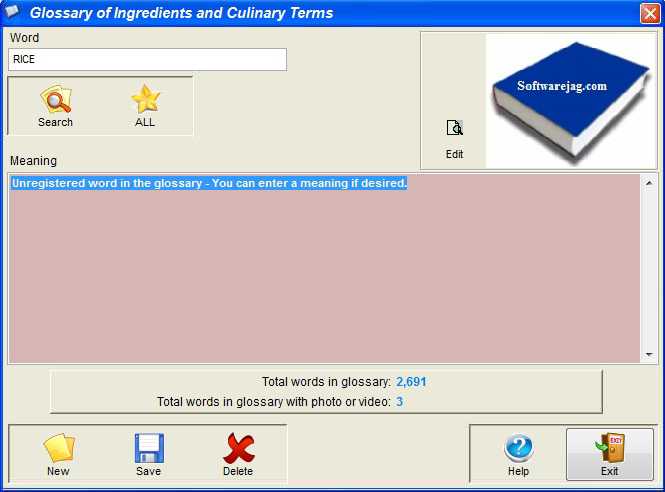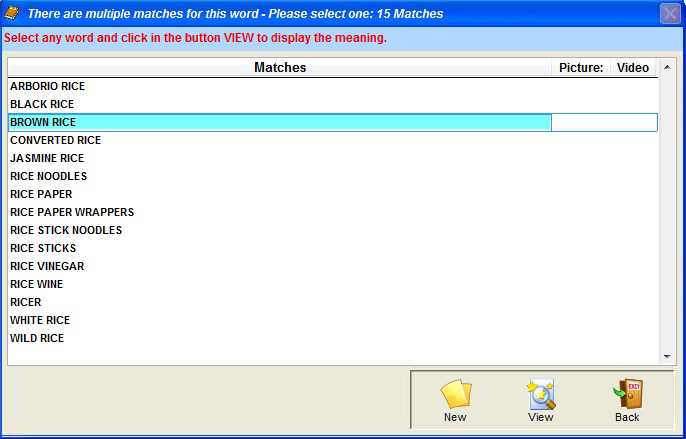|
Glossary of ingredients and Culinary terms View video sample on youtube.com --- View sample on Flash video In this option you can add - edit - delete - include pictures or video at you culinary terms.
This window is displayed when you make a double click on any
word of the Recipes Manager, or by clicking on the icon
culinary Glossary of the Quick Access Bar
The EDIT button allows us to select an image which was
related to the culinary term. All images that you select
will be copied to the folder \imagenes\glosario\ which is
under the folder where you install My Recipebook
|
Monday, June 6, 2011 17:19
More Website Templates at TemplateMonster.com!